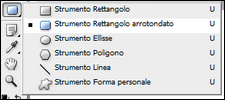Hey, guys! Open your FireFox 1.5.0.5 and try some awesome CSS 2.0 features
<div id="my-input">
<input type="submit" value="Senf" />
<input type="button" value="Clear" />
<input type="button" value="Cancel" />
</div>
div#my-input input[type=submit] {color:#f00}
div#my-input input[type=button] {color:#0f0}
div#my-input input[value="Cancel"] {color:#00f}
As you can see, this amazing features provides an awesome method to selecting an element by attributes. Moreover, we can:
<div id="my-box">
<p>Paragraph 1</p>
<p>Paragraph 2</p>
<p>Paragraph 3</p>
<p>Paragraph 4</p>
<p>Paragraph 5</p>
</div>
div#my-box > p {color:#f00}
div#my-box > p + p {color:#0f0}
div#my-box > p:last-child {color:#00f}
You like last-child, don’t you? Then you will love first-child and first-letter.