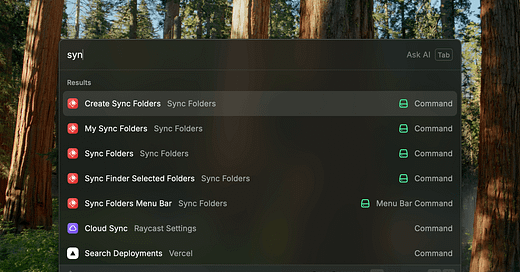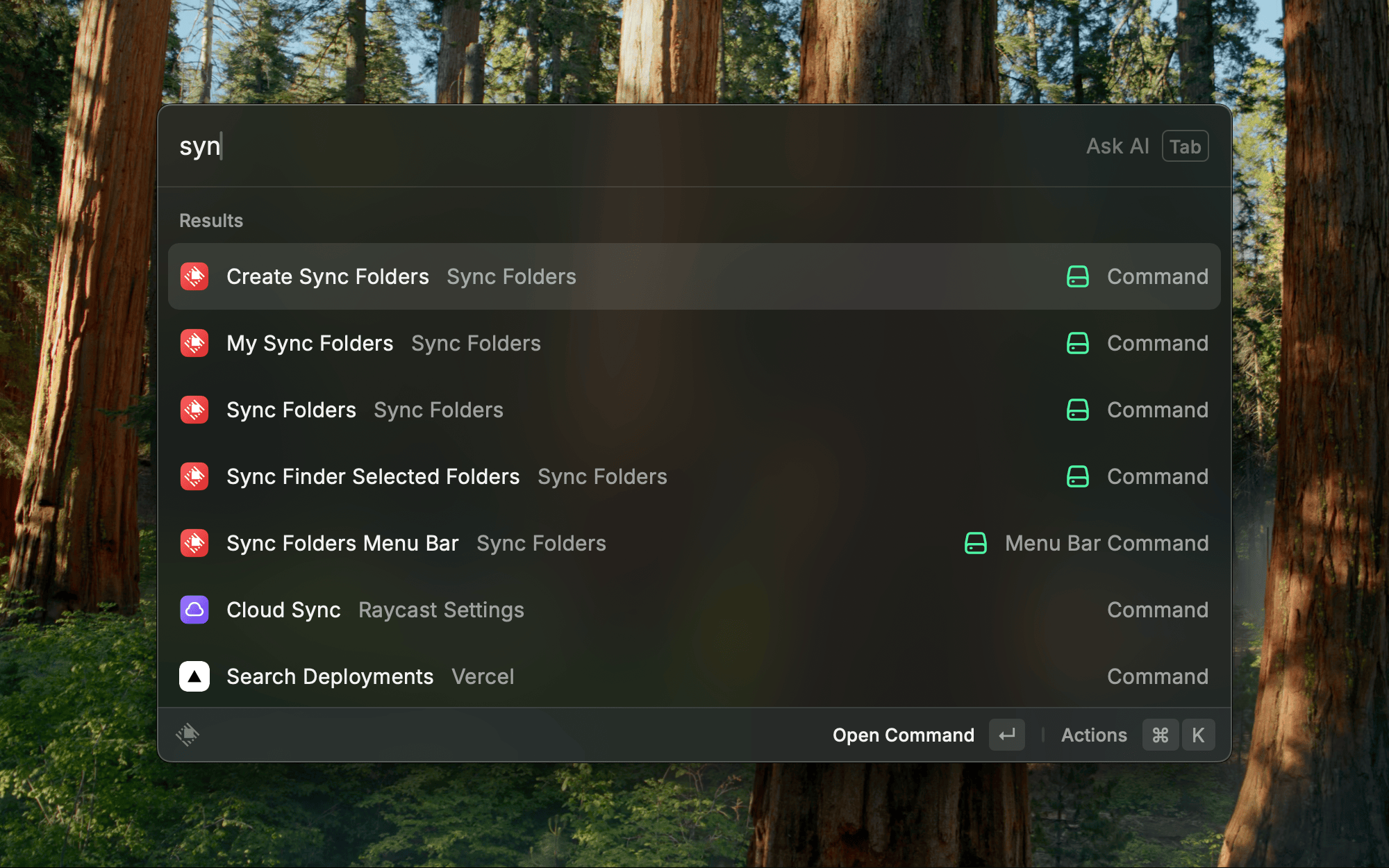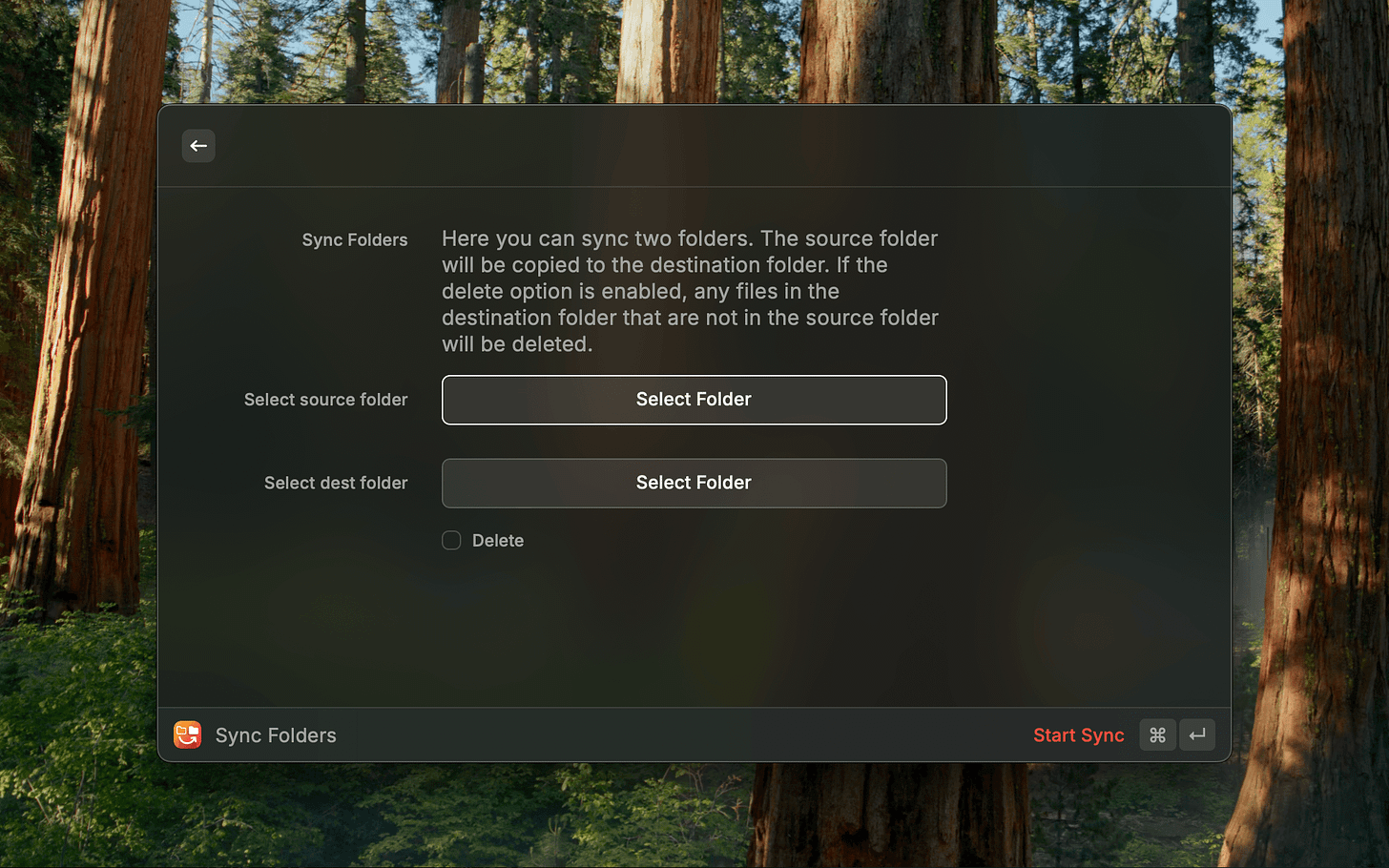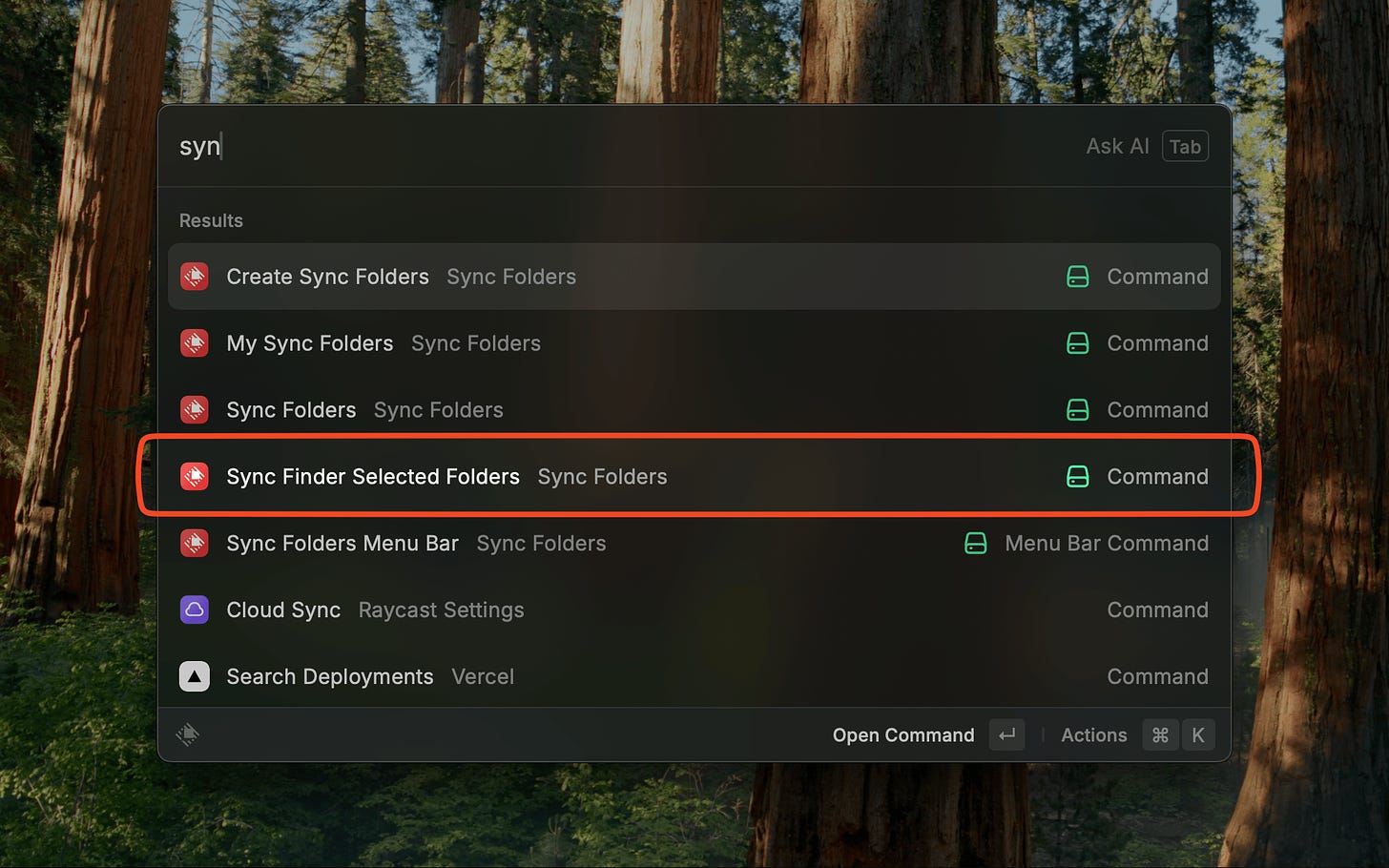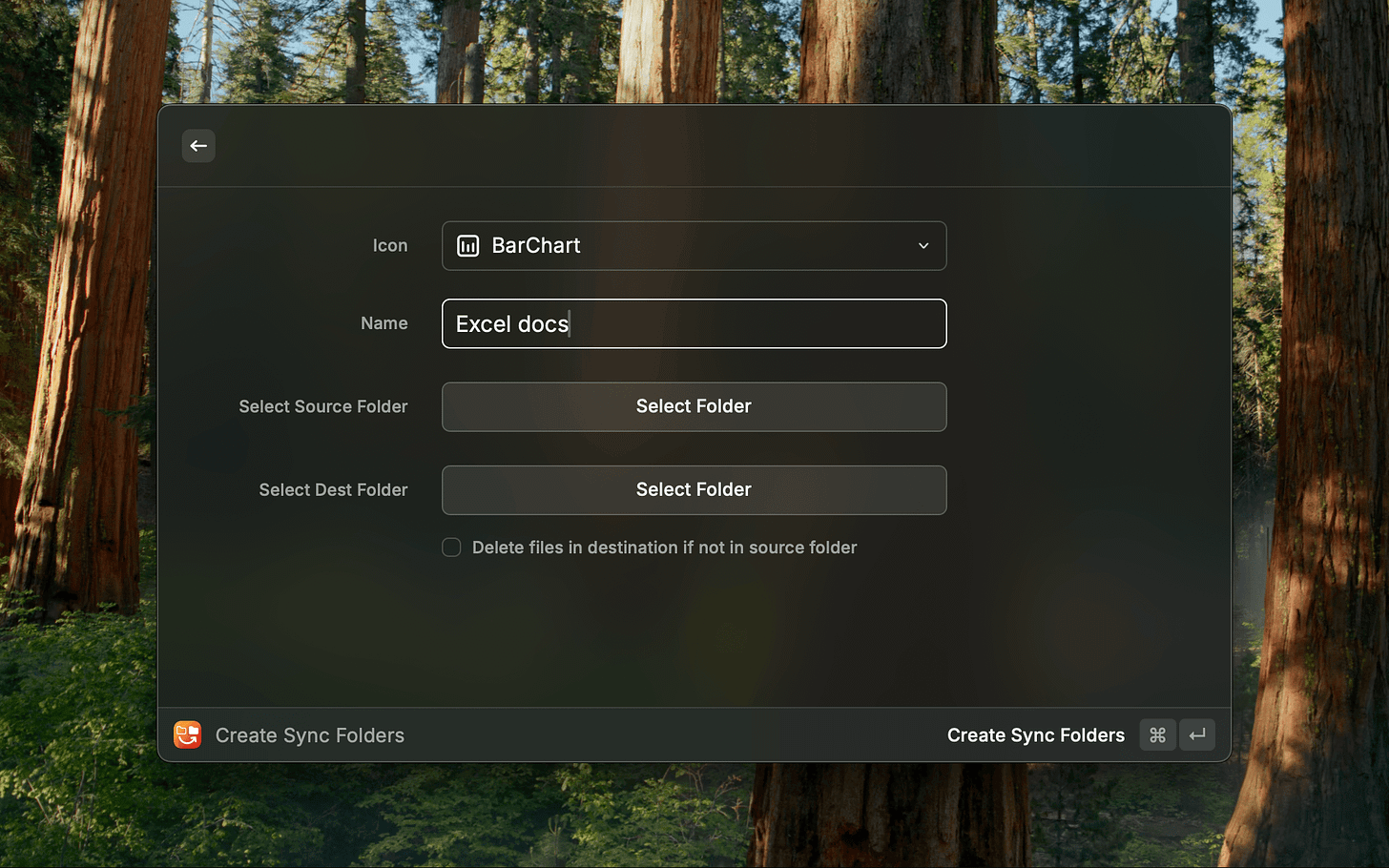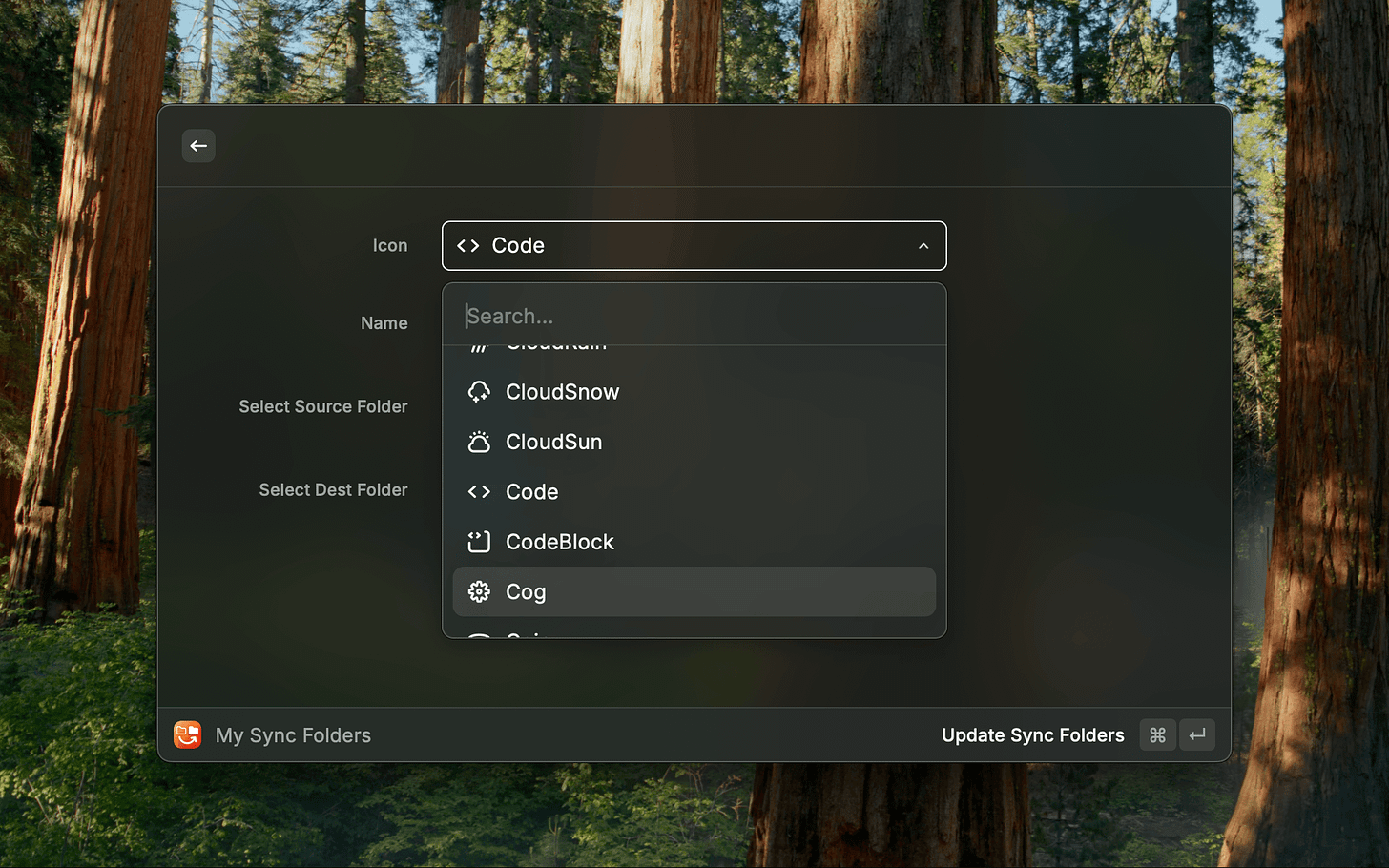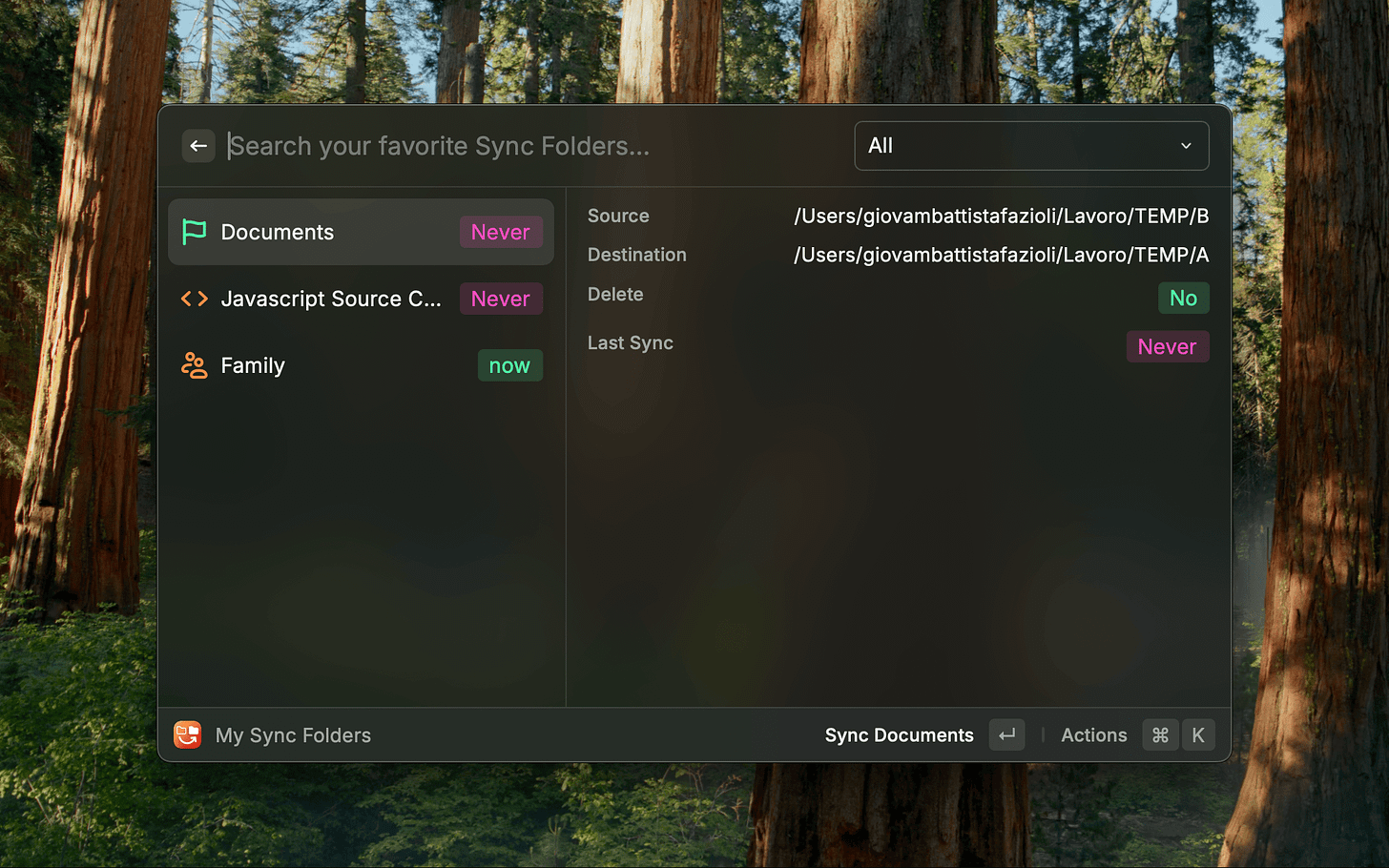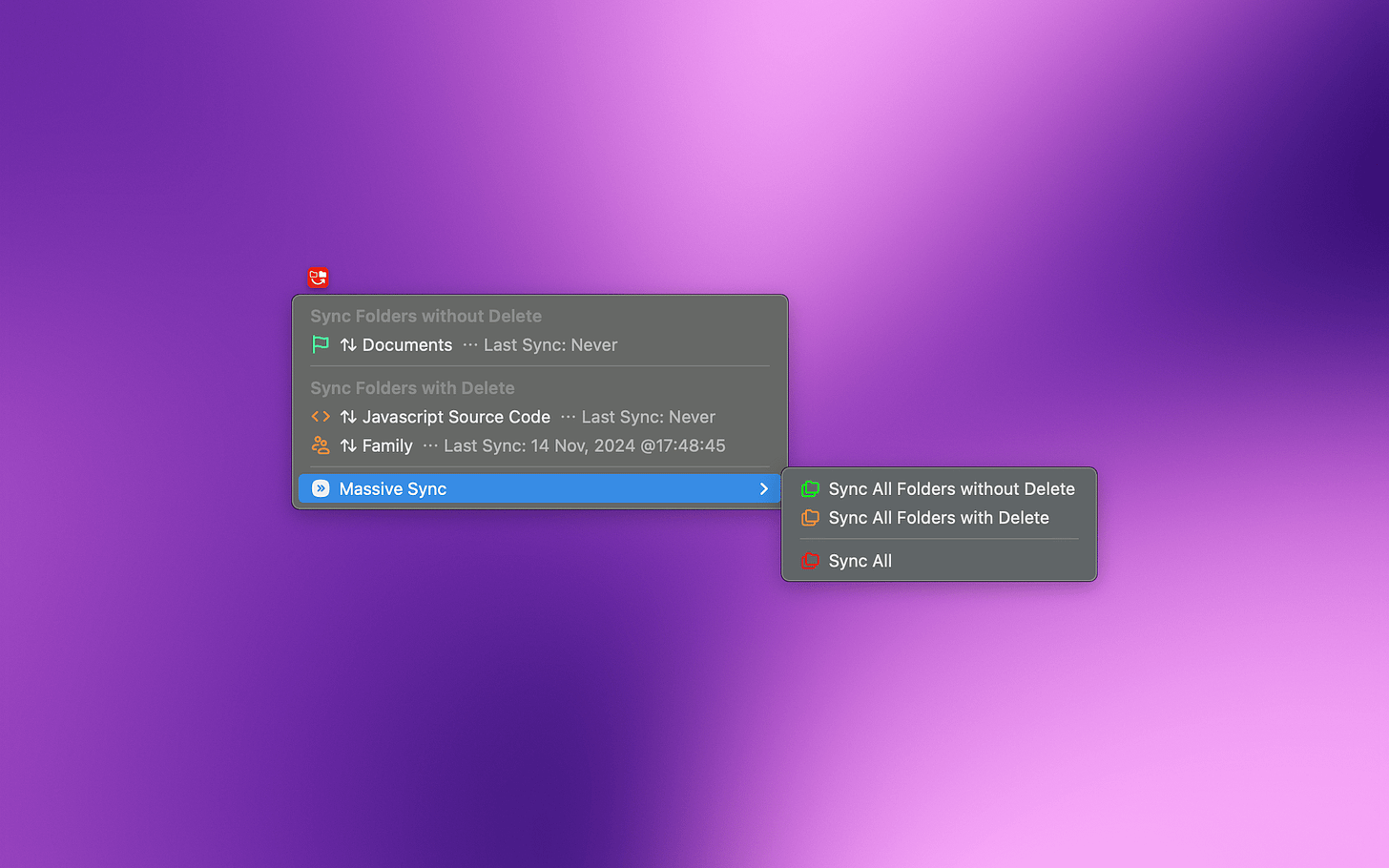Sync Folders: A Raycast Extension for Effortless Folder Synchronization
Effortless Folder Synchronization with Raycast's Sync Folders Extension
In the world of digital productivity, keeping your files organized and up-to-date across multiple devices or locations can be a daunting task. Enter the "Sync Folders" Raycast extension a powerful tool designed to streamline the process of syncing folders using the robust rsync command. Whether you're a developer, a designer, or just someone who values organization, this extension can simplify your workflow and ensure your files are always where they need to be.
What is Sync Folders?
Sync Folders is a Raycast extension that leverages the power of rsync, a command-line utility renowned for its efficiency in synchronizing files and directories. This extension provides a user-friendly interface to facilitate folder synchronization between different locations, making it accessible even to those who might not be comfortable using the command line directly.
Key Features
1. Sync Folders: At its core, the extension allows you to sync folders between two specified locations. This feature is perfect for keeping your work files updated across a desktop and a laptop or ensuring your backup drives have the latest versions of your important documents.
2. Sync Finder Selection: If you're a macOS user, this feature is particularly handy. It enables you to sync folders directly from your Finder selection, streamlining the process and saving you time.
3. Create Sync Folders Preset: For tasks that require regular synchronization, you can create presets. This means you can set up specific folder pairs once and easily sync them with a single command in the future.
4. Edit (or Duplicate) Sync Folders Preset: As your needs change, so too can your presets. This feature allows you to modify existing presets to accommodate different folder paths or synchronization options.
5. My Sync Folders: This feature provides a comprehensive list of all your sync folder presets, making it easy to manage and execute your synchronization tasks from a single location.
6. Menu Bar Commands: For quick access, the extension includes menu bar commands that let you view and activate your sync folder presets without diving deep into the application.
How to Use Sync Folders
Getting Started
To start using Sync Folders, you'll need to have Raycast installed on your macOS system. Once installed, you can add the Sync Folders extension from the Raycast store. The integration with Raycast ensures that the extension is lightweight and easily accessible from your desktop environment.
Setting Up a Sync Task
1. Select Folders: Begin by selecting the folders you wish to sync. You can do this manually or use the Finder Selection feature for convenience.
2. Create a Preset: If this is a task you'll perform regularly, create a sync preset. This involves specifying the source and destination folders and any specific rsync options you might want to use (e.g., excluding certain files or ensuring deletions are mirrored).
3. Execute the Sync: With your folders selected or preset configured, execute the sync command. The extension will handle the rest, using rsync to ensure that the destination folder matches the source.
Managing Your Sync Tasks
The extension's intuitive interface makes it easy to manage your sync tasks. Use the "My Sync Folders" feature to view all your presets. From here, you can edit or delete presets as needed, ensuring your sync tasks remain relevant and efficient.
Why Use Sync Folders?
Efficiency and Time-Saving
By automating the synchronization process, Sync Folders saves you the hassle of manually copying files between locations. This efficiency is especially beneficial for professionals who manage large volumes of data or who need to ensure consistency across multiple devices.
Reliability
The underlying rsync command is known for its reliability and speed. It's a tool trusted by IT professionals worldwide, capable of handling complex synchronization tasks with ease. The Sync Folders extension brings this power to a wider audience, offering a simple interface without sacrificing functionality.
Flexibility
Whether you're syncing personal files, work documents, or entire directories, Sync Folders offers the flexibility to meet your needs. The ability to create and manage presets means you can tailor the tool to your specific workflow, ensuring optimal performance and convenience.
Conclusion
In a digital age where data organization and accessibility are paramount, the Sync Folders extension for Raycast stands out as a vital tool for anyone looking to streamline their file synchronization tasks. By harnessing the power of rsync and presenting it in a user-friendly package, this extension makes it easier than ever to keep your files in sync across multiple locations.
Whether you're a seasoned professional or a casual user, Sync Folders offers a blend of power and simplicity that can enhance your productivity and ensure your files are always where you need them. So why not give it a try and see how it can transform your workflow?