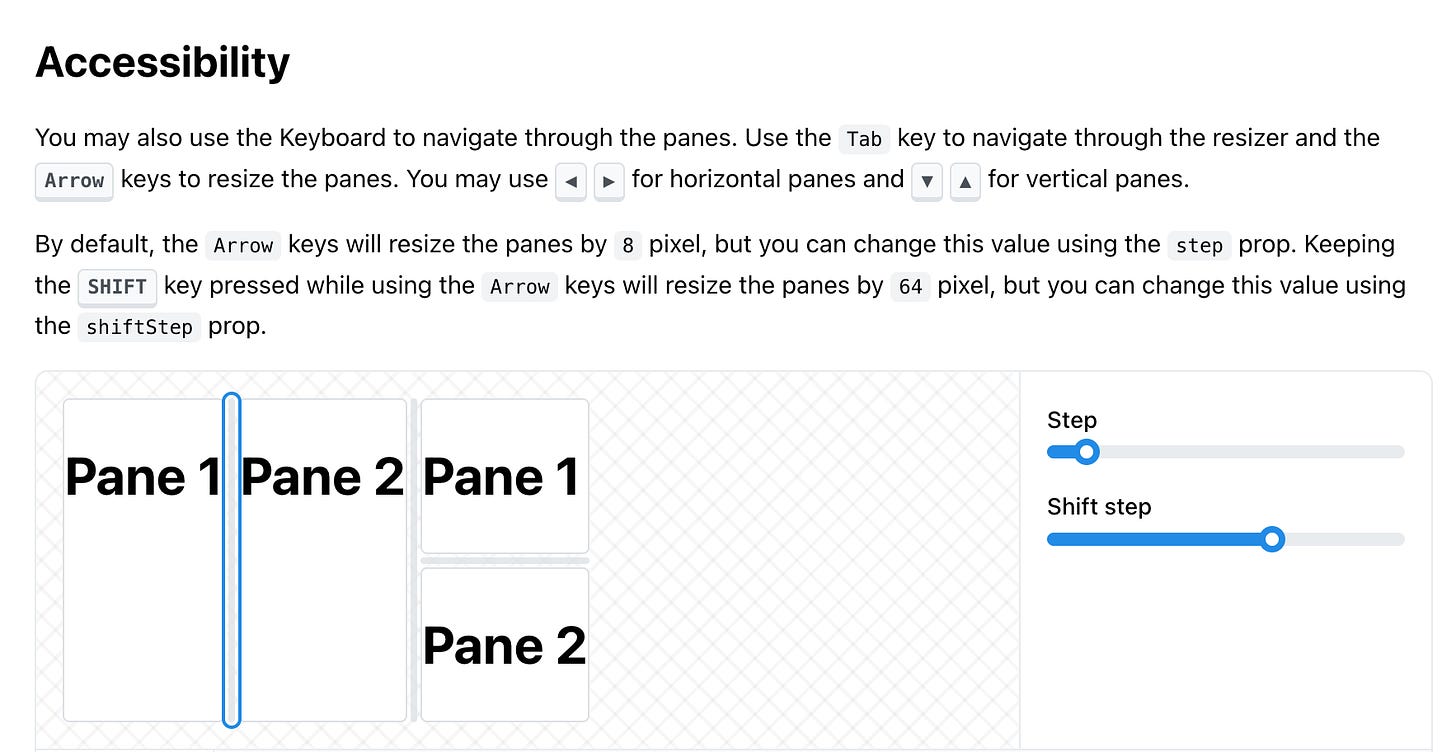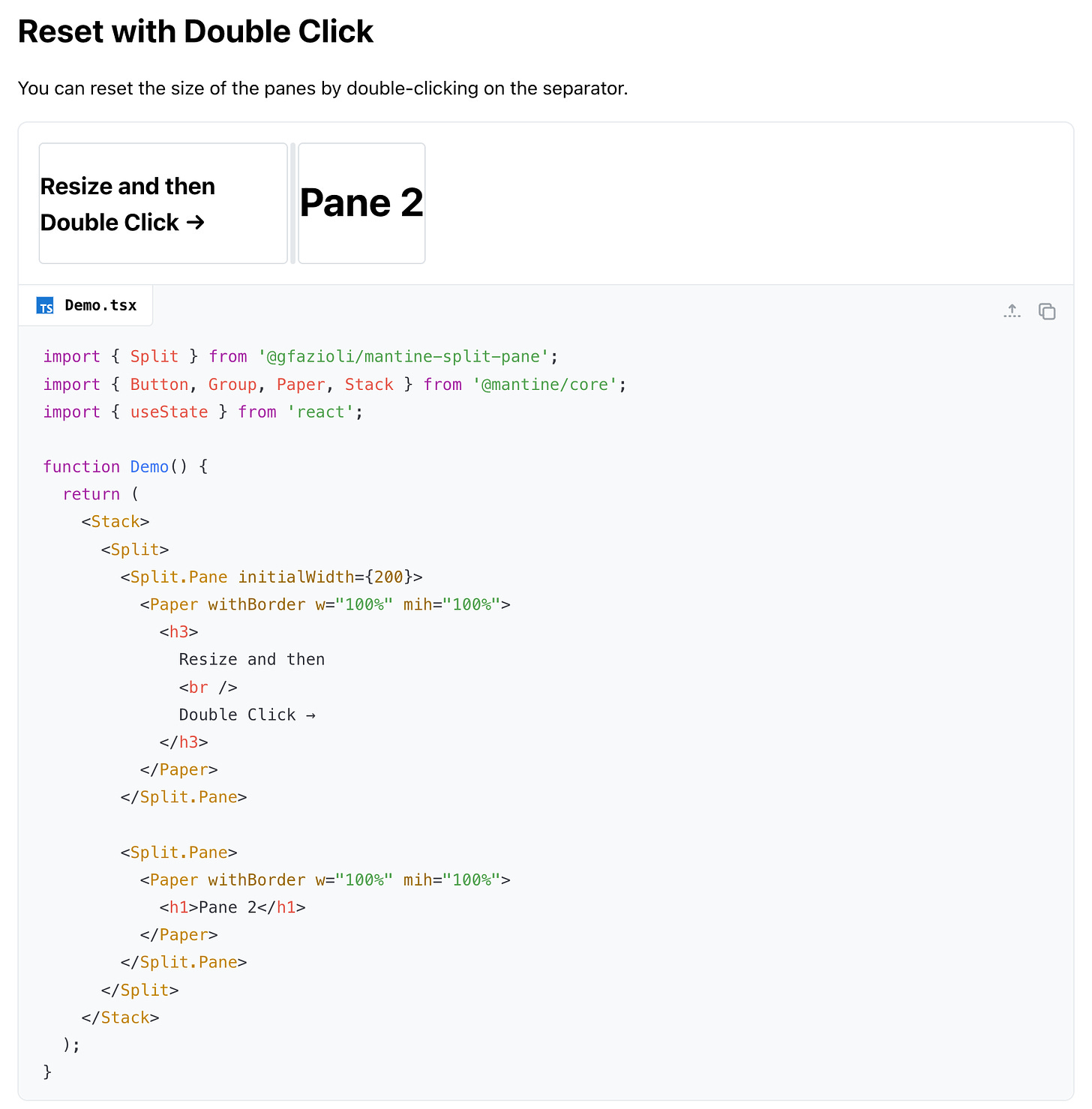Exploring the Mantine Split Pane Component v0.2: Features, Enhancements, and Updates
Enhanced User Experience with Mantine Split Pane v0.2 Updates
The latest release of the Mantine Split Pane component brings a host of new features that enhance user experience across different devices. One of the key enhancements is the added support for touch mobile devices, making it easier than ever to interact with split panes on smartphones and tablets. Additionally, users can now control the splits using keyboard shortcuts, adding a new level of accessibility and convenience to this versatile component.
Touch Mobile Support
With the proliferation of touch-enabled devices, providing a seamless experience across various platforms has become crucial for web developers. The updated Mantine Split Pane now responds effectively to touch gestures, allowing users to resize and interact with splits using intuitive touch controls. This enhancement ensures that users can enjoy a consistent experience whether they are using a desktop, laptop, or mobile device.
Keyboard Control
In addition to touch support, the new version of Mantine Split Pane introduces keyboard control functionality. Users can now manipulate the splits using keyboard shortcuts, offering an alternative input method that enhances accessibility and productivity. By providing this feature, the component caters to users who prefer navigating interfaces using keyboard commands, enabling a smoother and more efficient workflow.
Updating Documentation: Resizing Splits with a Double Click
In the latest update, we introduce a simple way to reset split sizes. By double-clicking on the split, users can easily adjust dimensions without hassle. This intuitive feature streamlines the process, enhancing user experience.